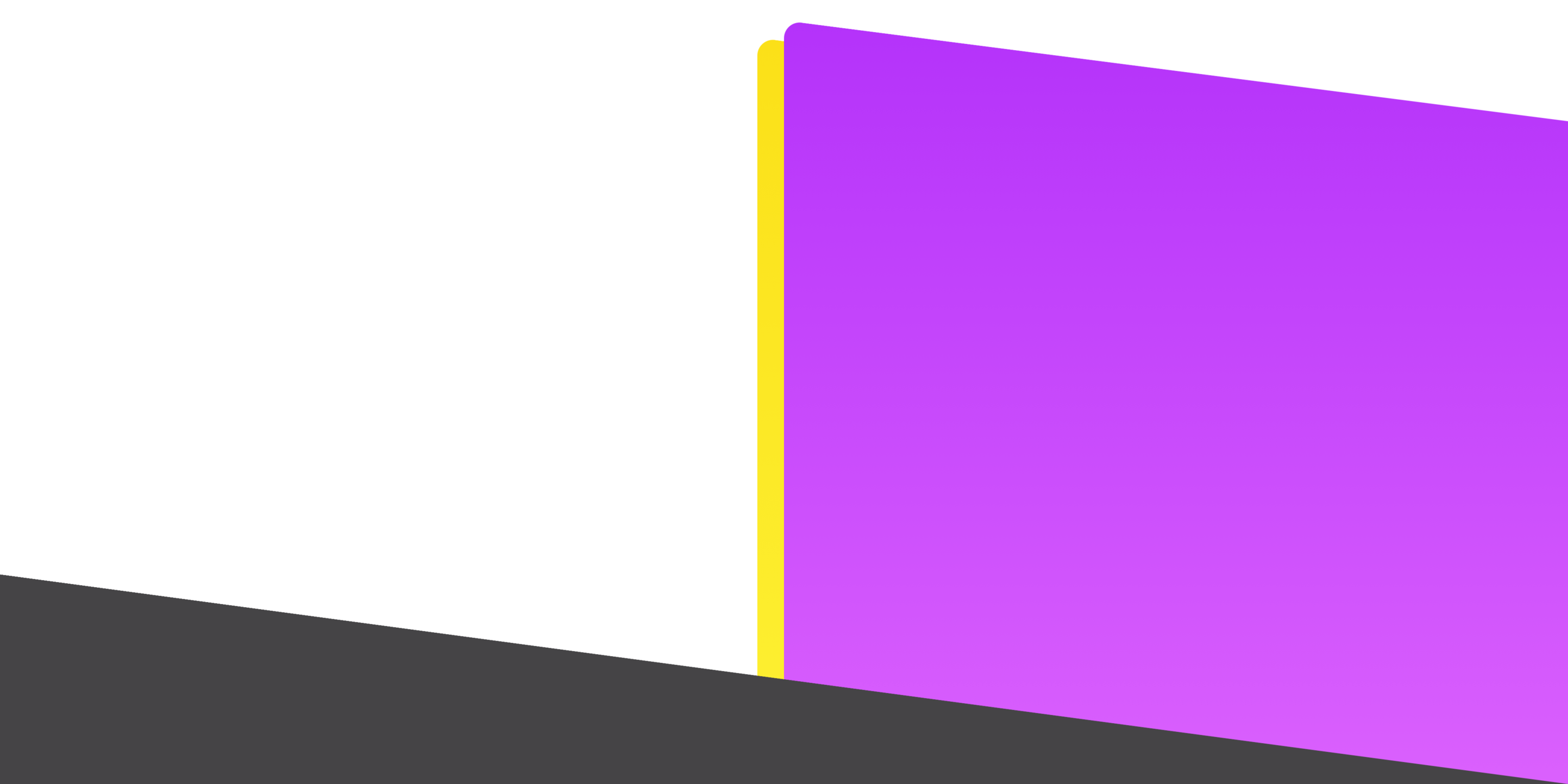QuickBooks Online to QuickBooks Desktop conversion made easy

Secure |
Easy |
Fast |
We connect directly to your QuickBooks Online company with bank-level 128-bit SSL encryption so your sensitive company and customer information is secure. |
exportmybooks.com allows you to skip the complicated export process and converts your data into a .qbb backup company file with just a couple clicks. |
Quickly convert years of QuickBooks Online data and get your company up and running on QuickBooks Desktop within 24 hours. |

Secure |
|
We connect directly to your QuickBooks Online company with bank-level 128-bit SSL encryption so your sensitive company and customer information is secure.
|
Easy |
exportmybooks.com allows you to skip the complicated export process and converts your data into a .qbb backup company file with just a couple clicks.
|
Fast |
|
Quickly convert years of QuickBooks Online data and get your company up and running on QuickBooks Desktop within 24 hours.
|

Pricing
QuickBooks Desktop
$199.00 per company file conversion
- Includes the current and previous calendar year of data
- $49.00 for each additional year
- You may rerun the same conversion for 30 days. You can choose to extend the number of years downloaded during those 30 days for an additional $49.00 each.
- Supported Desktop versions include Pro/Premier 2020 and later, and Mac Desktop 2019 and later.
QuickBooks Enterprise
$299.00 per company file conversion
- Includes the current and previous calendar year of data
- $99.00 for each additional year
- You may rerun the same conversion for 30 days. You can choose to extend the number of years downloaded during those 30 days for an additional $99.00 each.
- Supported Enterprise versions include Enterprise 2020 and later.
Frequently Asked Questions
+ What gets converted?
exportmybooks.com provides you with a full .qbb company file backup complete with your transactions and list data. We recommend that you carefully review this page to learn more about how we convert your data and what currently does not convert over. This will help you decide if a move from QuickBooks Online to QuickBooks Desktop or Enterprise is right for your business.
+ Is my data secure?
Yes! We take your data security and privacy very seriously. exportmybooks.com uses the same level of security currently used by most banks (128-bit SLL encryption) and incorporates industry best practice security protocols.
exportmybooks.com uses only what is available through the application programming interface (API) to convert your data and we never have access to personally identifiable information (PII) like SSNs and EINs.
Read more about what types of data Intuit shares with third-party apps and developers here. exportmybooks.com is a member of the Intuit Developer Program.
+ How long does it take?
Depending on the size of the file and complexity of your data, most conversions are completed between 15 minutes and 24 hours; very large and/or complex files can take several days.
+ What versions of QuickBooks Desktop will the converted company file work on?
Minimum version support is US QuickBooks Desktop Windows Pro/Premier 2020, US QuickBooks Desktop Enterprise 2020, and QuickBooks Desktop Mac 2019. You can easily upgrade this file to a later year version.
+ Can I convert multiple company files?
Yes! There's no limit to the number of company files you can convert with exportmybooks.com. You can convert company files for multiple companies and convert multiple files for each company.
+ Does exportmybooks.com support multi-currency file conversions?
At this time we do not support multi-currency file conversions.
+ Does exportmybooks.com support QuickBooks Online Self-Employed conversions?
At this time we do not support QuickBooks Online Self-Employed conversions.
+ Does exportmybooks.com support QuickBooks Online Non-U.S. conversions?
At this time we only support QuickBooks Online U.S. conversions.
Ready to switch?
Let’s Get Started.
Securely connect to your QuickBooks Online company and exportmybooks.com will convert your data into a QuickBooks Desktop .qbb file. Simply restore the file in QuickBooks Desktop to pick up right where you left off.